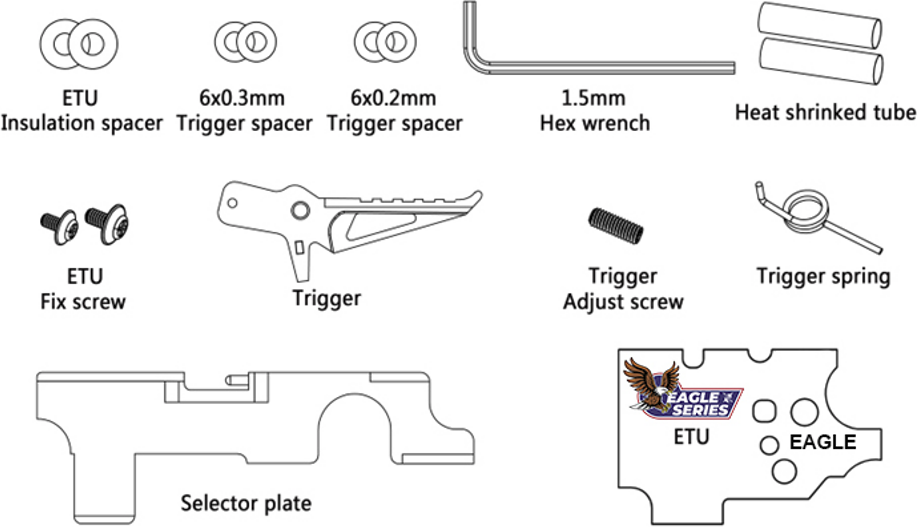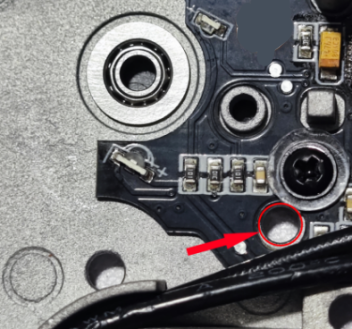BEFORE FIRST USE restore to factory settings and set up trigger:
1. Restore factory settings
- Make sure the selector is in SAFE mode before connecting

- Pull the trigger to the bottom in SAFE mode, please do not press hard on the trigger.

- Connect the battery when pull the trigger, after the connect prompt, wait for 5 seconds, after a “beep” sounds, it means the restore factory settings is success.
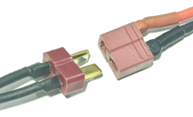
Note: After restoring factory settings, the trigger can be used normally only after setting up.
✱ Every installation of the ETU requires restoring factory settings and resetting the trigger.
2. Set up the trigger before use
- Make sure the selector is in SAFE mode before connecting.

- Connect battery in SAFE mode.
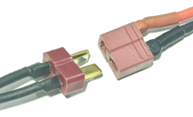
- No action is required after the connect prompt, wait for 3 seconds and a "beep" prompt, wait for 3 seconds and a "beep"sound will appear.

- Pull the trigger to the bottom for 5 seconds. When a “beep” sounds appears, it means the activation is successful.

Function options and Save
- Turn the selector twice from "AUTO" to "SEMI" and enter the program selection in "SEMI" mode.


- Pull the trigger under "SEMI" mode to switch the "SEMI" position.
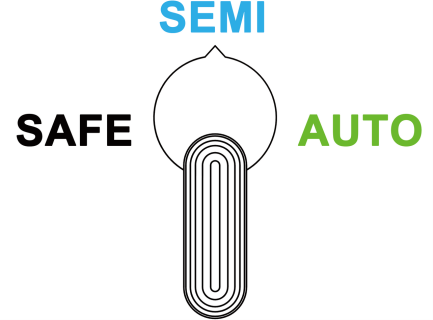

- After selecting the mode of “SEMI”, turn the selector to the “AUTO” mode Pull the trigger under "AUTO" mode to switch the mode, select the required program, and long press the trigger under "AUTO" mode for 3 seconds to save the program.


- After enter the program under “SEMI” position, pull the trigger under “SEMI” position to switch the selective type, pull the trigger after selector turn to “AUTO” position to select type. After selecting the required mode, if you didn’t long press trigger to save the program, the selector will back to “SEMI” position, and the selected mode under “AUTO” position will be pre-stored. Selector turn back to the “SEMI” position, you can continue to pull the trigger to adjust the next shooting mode, and finally long press the trigger under “AUTO” position to save all the selected modes. You can select and save multiple functions at once.
AUTO Shooting mode
- AUTO
- SEMI
- Burst 3:Pull the trigger once will shoot 3 times.
- Burst 5:Pull the trigger once will shoot 5 times.
SEMI Shooting mode
- SEMI
- Binary:pull the trigger to the bottom will shoot one time and release the trigger will shoot one time
- Pull the trigger to 20% is “SEMI” mode; Pull the trigger to 20% is “SEMI” mode;


Sniper:Wait for 2 seconds for each shot. After 2 seconds, there will be a "beep" sound indicating that it can be shot.
Special suggestion: The AUG mode requires the trigger screw to be adjusted to a completely unrestricted state for normal use.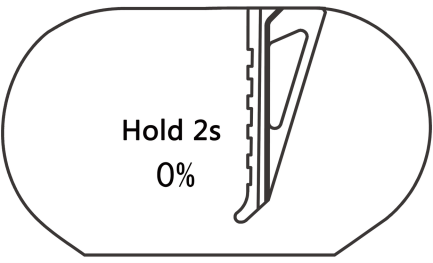

TRIGGER mode
- 20%:Pull the trigger 20% to shoot.
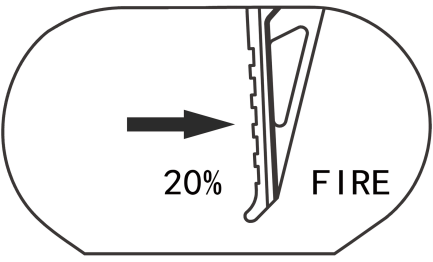
- 40%:Pull the trigger 40% to shoot.

- 60%:Pull the trigger 60% to shoot.

- 80%:Pull the trigger 80% to shoot.

- 100%:Pull the trigger 100% to shoot.
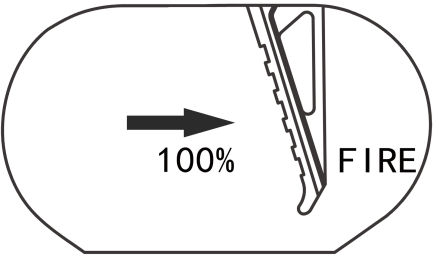
Special suggestion: The screw inside the trigger can adjust the distance. The distance of the trigger can be adjusted according to the selected mode for better trigger sensitivity.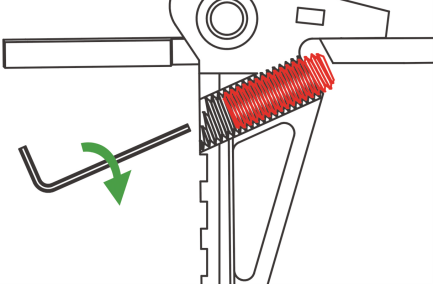
Pre-cocking mode
- Level 1:The piston stop position is 1st gear.

- Level 2:The piston stop position is 2nd gear.

- Level 3:The piston stop position is 3rd gear.

- Level 4:The piston stop position is 4th gear.

- Level 5:The piston stop position is 5th gear.
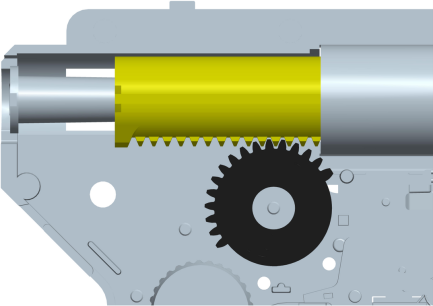
- Level 6:The piston stop position is 6th gear.

Active brake
- Active brake - ON
- Active brake - OFF
Please turn off “Active brake” when using the brushless motor